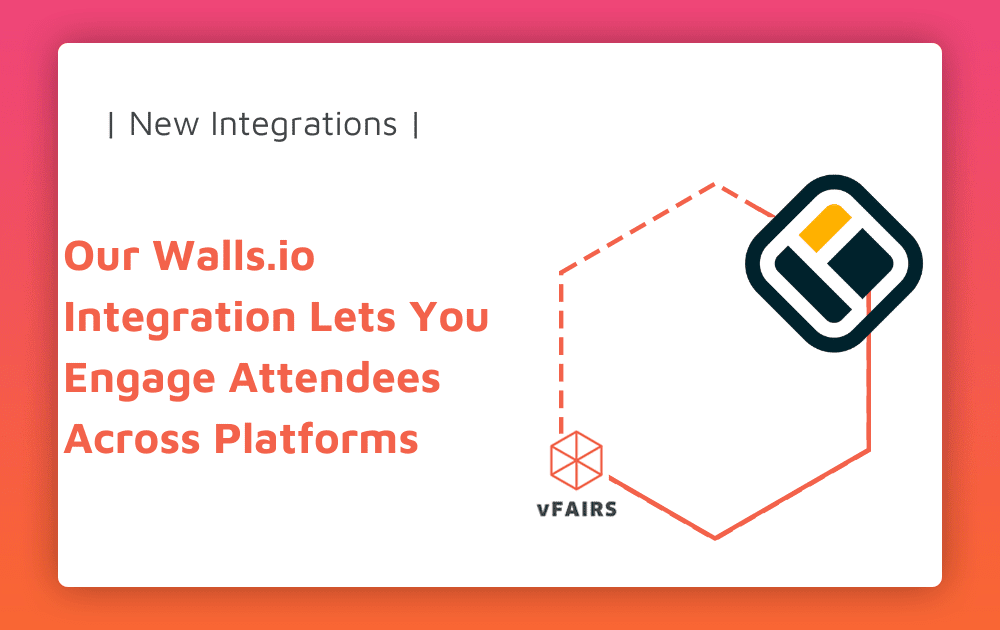Marketers know by now that user-generated content is a win-win for businesses and their audiences. Contacts get the chance to be featured by the company they engage with. Meanwhile, companies get a live feedback loop of highly effective content with little extra work on their end.
User-generated content is a great way to get audiences interested and excited about the event. It’s also a great way to increase engagement with attendees, sponsors, and exhibitors during the event.
That’s where our Walls.io integration comes in.
What is Walls.io?
Walls.io is a social media aggregator that allows you to collect, curate and display content from various social media platforms in a unified social feed. Other sources — such as RSS feeds — images or videos can be added as well.
How can I use the Walls.io integration at my vFairs event?
Integrating Walls.io in your vFairs event bridges two powerful means of connecting. When virtual events and social media are combined, they create one super-connected, highly engaging event.
Social media is one of the biggest engagement drivers for virtual events. So, displaying social media posts shared by your attendees, speakers and sponsors on a social wall will help you engage your audience, increase brand awareness and collect authentic user-generated content.
Our clients are already driving engagement at their virtual event with our Walls.io integration. Here are a few samples of what your social wall can look like.
This twitter wall from a recent virtual conference:
This artistic wall that’s stock-full of eye-catching images:
You can even use a social wall at your hybrid event to increase the feeling of connectedness across channels!
How do you setup a Walls.io integration?
Setup
Register for a Walls.io account, then input some basic information such as social wall’s name and your website URL. With an upgraded account you can create a custom URL for your social wall.
Next, you can choose what channels your wall will source content from. Options include Instagram, Twitter, YouTube, and more. Assign tracking parameters to your source; you can track through a URL, a hashtag, or even by profile.
This is a great way to make use of your unique event hashtag!
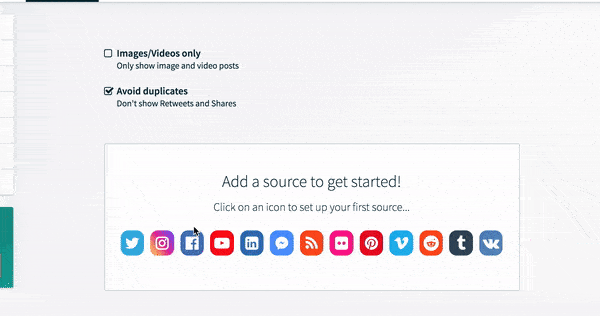
Then, choose your wall design, set privacy features, and add your own Google tracking tags.
Content
Assign admins and moderators who can review the user-submitted content. As your content comes in, your moderators can review and approve posts that show up on your wall. You can also choose to ‘blacklist’ content that contains certain keywords, so it’s automatically filtered out of your feed.
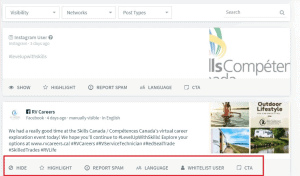
Embed in your virtual event
Under the ‘Embed/Display’ tab, can choose how you want your wall to appear within the event. You’ll also see an Iframe code, which you can copy and share with your vFairs project manager. They’ll take it from there, and voila, you’ve got your very own Walls.io integration!
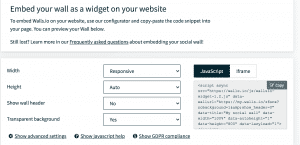
Not only is integration quick and easy, you also get unlimited support form your vFairs team!